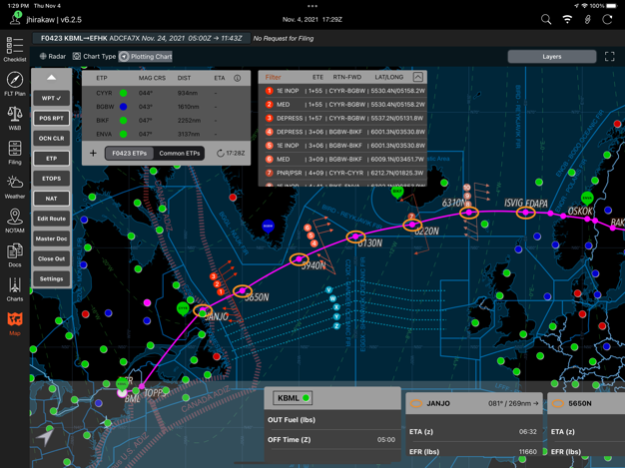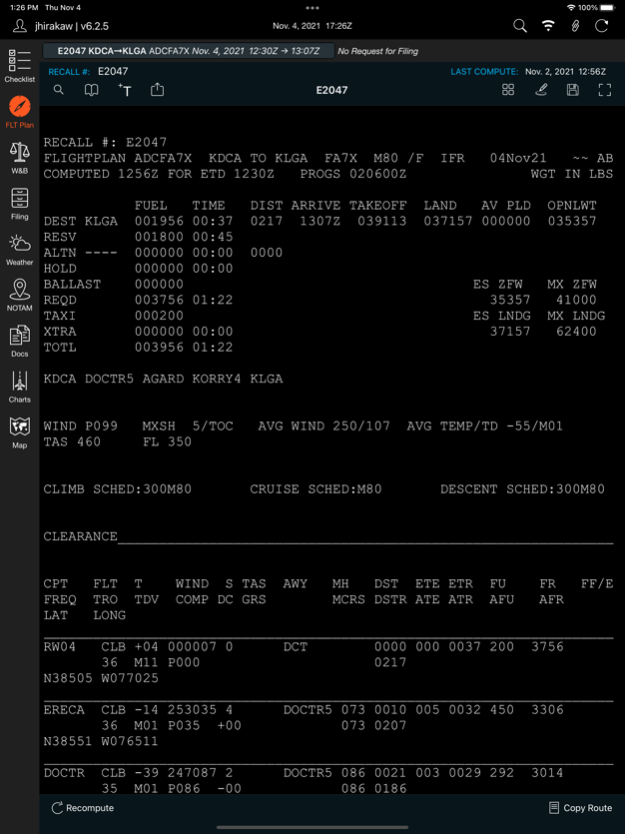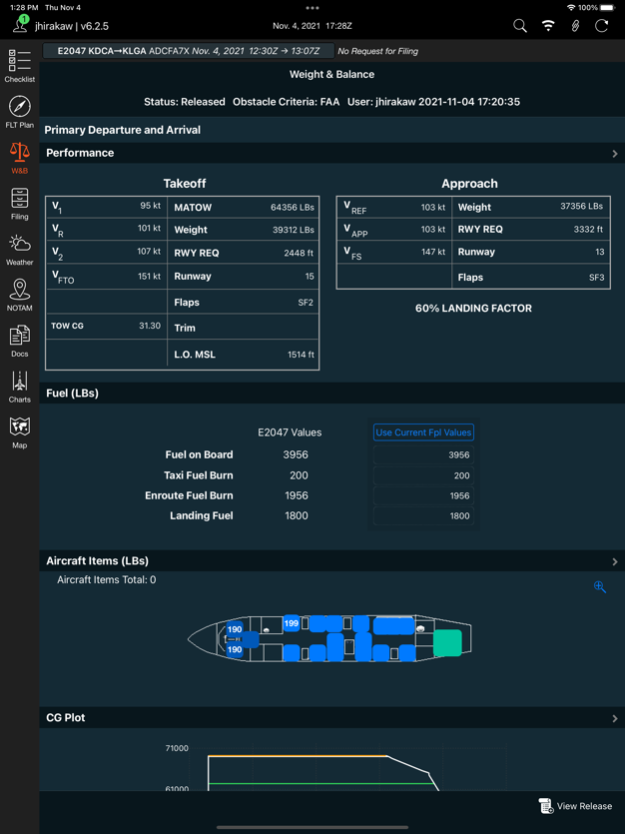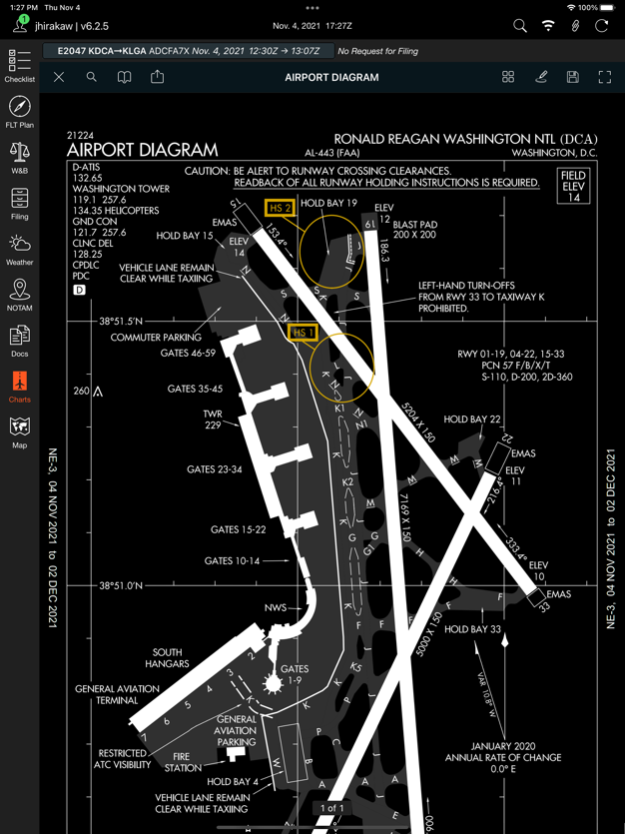Version History
Here you can find the changelog of ARINCDirect since it was posted on our website on 2016-11-03.
The latest version is 6.5.3 and it was updated on soft112.com on 02 April, 2024.
See below the changes in each version:
version 6.5.3
posted on 2024-03-28
Mar 28, 2024
Version 6.5.3
- Minor bugfix
version 6.5.2
posted on 2023-11-08
Nov 8, 2023
Version 6.5.2
- Bug fixes
- Other interface & stability improvements
version 6.5.1
posted on 2023-10-25
Oct 25, 2023
Version 6.5.1
This release has bug fixes and stability improvements, and we recommend updating as soon as is convenient.
version 6.5
posted on 2023-10-02
Oct 2, 2023
Version 6.5
- GPS UI Dashboard is a new interface for assessing and choosing your preferred GPS device
- Course Validation Confirmations in Master Doc now display which device provided the location of the waypoint check
- Minor bug and crash fixes
version 6.4.1
posted on 2023-09-20
Sep 20, 2023
Version 6.4.1
- Minor UI bugfixes
version 6.4
posted on 2023-06-27
Jun 27, 2023
Version 6.4
- Enhances the existing security of the app by adding a user-inactivity timer. After 24 hours of inactivity the app will “soft lockout” and require you to reauthenticate to continue using the app. This reauthentication can happen either online or offline—that is, no Internet connection is required.
- Adds system-level (iOS) notifications that will alert you when it’s time to perform your 5- or 10-minute checks in Plotting Chart, even if you have a different app in the foreground. If you are conducting an oceanic crossing using the plotting chart, you’ll be prompted to enable notifications at your first position-report entry (for a course validation check). Please allow these notifications.
- Bug fixes and stability improvements.
- As always, we are grateful for any feedback, about these new features or about anything else. You can access feedback by tapping it in the top-left menu of the app.
version 6.3.6
posted on 2023-06-01
Jun 1, 2023
Version 6.3.6
Document related bug fix
version 6.3.5
posted on 2023-05-18
May 18, 2023
Version 6.3.5
- MATOW added to WB Releases
- ETE added to LIVE ETPs in Plotting Chart
- Bug fixes and other minor UI improvements
version 6.3.4
posted on 2023-05-09
May 9, 2023
Version 6.3.4
- Added capability to manually enter any lat/long coordinates in Plotting Chart Edit Route mode.
version 6.3.3
posted on 2023-03-30
Mar 30, 2023
Version 6.3.3
- Platform compatibility updates & fixes
version 6.2.9
posted on 2022-03-22
Mar 22, 2022 Version 6.2.9
Bug fixes
version 6.2.8
posted on 2022-03-03
Mar 3, 2022 Version 6.2.8
- Minor Interface improvements
- Fixed various bugs
- Stability fixes
version 6.2.7
posted on 2022-02-21
Feb 21, 2022 Version 6.2.7
- Small bugfixes and stability improvements
- Updates to documents and annotations
version 6.2.6
posted on 2021-12-15
Dec 15, 2021 Version 6.2.6
- Added support for LDTA in Weight & Balance
version 6.2.5
posted on 2021-11-22
Nov 22, 2021 Version 6.2.5
Added an interface for entering Custom ETP/ETOPS in Plotting Chart
version 6.2.4
posted on 2021-10-04
Oct 4, 2021 Version 6.2.4
- Added a fix to improve data integrity when collaborating on plotting chart
version 6.2.3
posted on 2021-09-20
Sep 20, 2021 Version 6.2.3
-Fixed some minor display and color errors
version 6.2.2
posted on 2021-09-07
Sep 7, 2021 Version 6.2.2
- Resolved a few compatibility issues with Plotting chart
version 6.2.1
posted on 2021-08-02
Aug 2, 2021 Version 6.2.1
-Fixed an issue with incorrect zooming on the Plotting Chart High-Resolution image
version 6.2
posted on 2021-05-25
May 25, 2021 Version 6.2
- Added iOS Light Mode & Dark Mode support
- Added "Copy Route" feature to FLT Plan
- New "Edit Route" capabilities in Plotting Chart
- 'DCT To' a point from Current Location
- 'INSERT' a point via named search
- New Additions to POS RPTs in Plotting Chart including:
- New interface for OOOI entry, with optional fields for ORIG/DEST airports
- "Planned v. Actual" Delta calculations
- Updates to Course Validation Process (incl. CVC Alerts)
- Added ETP Filter in Plotting Chart
- Other interface improvements + bug fixes
version 6.1.6
posted on 2021-05-07
May 7, 2021 Version 6.1.6
- Resolved a compatibility issue with iOS 14.5
version 6.1.5
posted on 2020-11-11
Nov 11, 2020 Version 6.1.5
Fixed an issue that sometimes caused failed (yellow icon) downloads to occur
version 6.1.3
posted on 2020-09-21
Sep 21, 2020 Version 6.1.3
- Fixed bug where W&B Load Manifest was sometimes blank
- other minor bug fixes and interface tweaks
version 6.1.3
posted on 2020-09-21
21 Sep 2020 Version 6.1.3
- Fixed bug where W&B Load Manifest was sometimes blank
- other minor bug fixes and interface tweaks
version 6.1.2
posted on 2020-09-10
Sep 10, 2020 Version 6.1.2
-Support 6 digits in Fuel fields
-Flight Keys support for Plotting Chart
-Add username to archived flight plan file names
-Other bug fixes and interface improvements
version 6.1.1
posted on 2020-08-25
Aug 25, 2020 Version 6.1.1
Version 6.1.1 includes
- 3rd Party Flight Plan Support for Plotting Chart
- Plotting Chart Support for NON Filed ARINCDirect plans
- Separated ETA/ATA and EFR/AFR boxes
You can do this to get ready to install our BETA:
1 - Delete any old BETA artifacts you may still have from Crashlytics [we don't use this platform anymore] - Specifically delete the BETA app [red gear icon with a few teeth missing] and the Crashlytics Profile should be removed [under iPad Settings > General > Profiles]
2 - Install the TestFlight app on your devices from the app store
3 - In the TestFlight app, enable Push / Email Notifications [You will receive new notifications to install when a new BETA is available.]
4 - Also make sure iPad Notifications for TestFlight are enabled in Device Settings.
version 6.1
posted on 2020-05-04
May 4, 2020 Version 6.1
This release includes three "infrastructure" modifications: Apple xCode tools and libraries, the PSPDFKit PDF viewing and annotation framework, and APG, the Aircraft Performance Group libraries for in-app W&B/Performance.
These three changes have far-reaching implications across the app, and even though there isn't a lot of new user-facing functionality and fixes, we'd be grateful if you will use the app frequently.
We have removed the need to dismiss a dialog box explaining how to select tails of interest, and have also removed NOTAM Q-code filtering (date-based filtering remains). Finally, we have fixed many display issues in the app that were triggered by iOS 13's Dark Mode.
version 6.0.2
posted on 2020-02-12
Feb 12, 2020 Version 6.0.2
* Bug fixes
* Stability improvements
* Fix problem causing "disco-dancing map tiles"
* Fix scenario that sometimes showed wrong route and ETPs
* Standardize nomenclature on ETA and ATA
* Make colors for WPT ovals and X-es distinct from route line
* Add MAG CRS and DIST values to Master Document
* Make Airport Details button more eye-catching
* Make POS RPT carousel background more transparent
* Clarify importance of distinct usernames for sharing
version 4.5.2
posted on 2011-09-30
version 6.1.3
posted on 1970-01-01
2020年9月21日 Version 6.1.3
- Fixed bug where W&B Load Manifest was sometimes blank
- other minor bug fixes and interface tweaks
version 6.1
posted on 1970-01-01
2020年5月4日 Version 6.1
This release includes three "infrastructure" modifications: Apple xCode tools and libraries, the PSPDFKit PDF viewing and annotation framework, and APG, the Aircraft Performance Group libraries for in-app W&B/Performance.
These three changes have far-reaching implications across the app, and even though there isn't a lot of new user-facing functionality and fixes, we'd be grateful if you will use the app frequently.
We have removed the need to dismiss a dialog box explaining how to select tails of interest, and have also removed NOTAM Q-code filtering (date-based filtering remains). Finally, we have fixed many display issues in the app that were triggered by iOS 13's Dark Mode.
version 6.0.2
posted on 1970-01-01
2020年2月12日 Version 6.0.2
* Bug fixes
* Stability improvements
* Fix problem causing "disco-dancing map tiles"
* Fix scenario that sometimes showed wrong route and ETPs
* Standardize nomenclature on ETA and ATA
* Make colors for WPT ovals and X-es distinct from route line
* Add MAG CRS and DIST values to Master Document
* Make Airport Details button more eye-catching
* Make POS RPT carousel background more transparent
* Clarify importance of distinct usernames for sharing